728x90
반응형

iOS 18.1 Beta 6 업데이트 되었습니다.
출처 Link - https://developer.apple.com/documentation/ios-ipados-release-notes/ios-ipados-18_1-release-notes
iOS & iPadOS 18.1 Beta 6 Release Notes | Apple Developer Documentation
Update your apps to use new features, and test your apps against API changes.
developer.apple.com
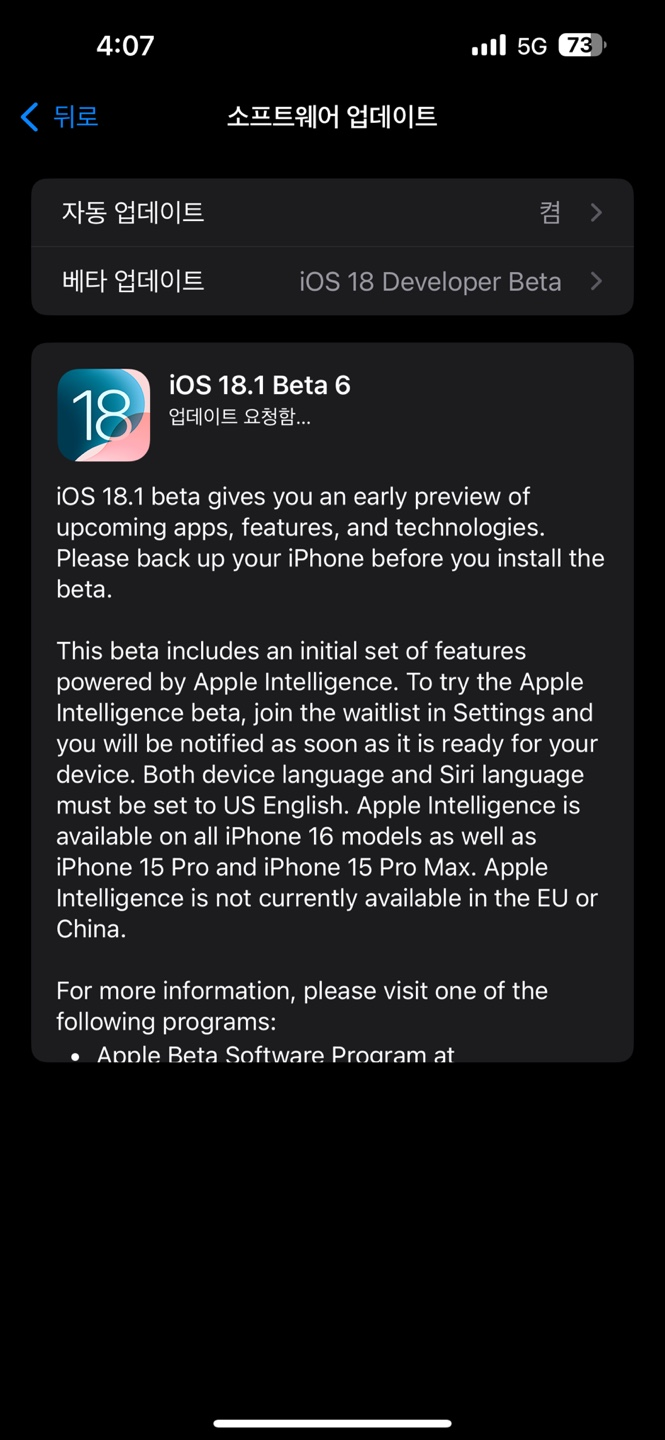
Overview
The iOS & iPadOS 18.1 SDK provides support to develop apps for iPhone and iPad running iOS & iPadOS 18.1 beta 6. The SDK comes bundled with Xcode 16.1, available from the Mac App Store. For information on the compatibility requirements for Xcode 16.1, see Xcode 16.1 Release Notes.
General
Known Issues
- Updating from iOS & iPadOS 18 beta 5 to iOS & iPadOS 18.1 beta 1 is not currently supported and will be available in a future iOS & iPadOS 18.1 beta. (133235636)
App Intents
Resolved Issues
- Fixed: Apps that support universal links might not open normally and instead open the browser when the user navigates to a URL provided by the OpenURLIntent or URLRepresentableIntent APIs. (133764689) (FB14784347)
Apple Intelligence
New Features
- When using Apple Intelligence, the new Siri UI might fail to render full screen on large CarPlay displays. (131586542)
Camera Control
Known Issues
- Installing an app with a Capture Extension while another Camera Control app is already selected might cause a momentary system crash. (135021680)
Files
Resolved Issues
- Fixed: Creating local files in the Files app fails in the visionOS 2 and iOS 18 simulators if the host is not upgraded to macOS Sequoia Beta. (132561244)
HealthKit
Resolved Issues
- Fixed: With the introduction of Swift 6 this year, developers who update their projects to use Swift 6 might have issues with their apps, which can lead to app crashes when executing a variety of HealthKit API calls. (131794283)
Lock Screen
Resolved Issues
- Fixed: When on Lock Screen, pulling down to invoke Spotlight does not work. (133404809)
Known Issues
- Upgrading from iOS 18.0 beta 5 to iOS 18.1 beta might cause all Mail to redownload. (132930689)
Messages
Known Issues
- Sending attachments via RCS might not work after swapping SIMs. (136209940)
- Workaround: Users can recover by rebooting their device.
Siri
Resolved Issues
- Fixed: Siri result snippets might appear in the wrong position. (135035793)
Spotlight
Resolved Issues
- Fixed: Icons in Spotlight might not match icons on the Home Screen. (134088480)
StoreKit
Resolved Issues
- Fixed: The transaction of a successful purchase on the default win-back offer redemption sheet might not appear on Transaction.updates sequence until the next app launch. (133575987)
- Fixed: In StoreKit Testing in Xcode, the offer identifier in the subscription renewal info might be reported incorrectly for offer codes. (133774710)
Swift Charts
Known Issues
- Any project that utilizes Swift Charts fails to build when targeting iOS, macOS, or visionOS. (135905498)
SwiftUI
Resolved Issues
- Fixed: Scene restoration launches the incorrect scene. (132497400)
- Fixed: In apps compiled against SDKs prior to iOS 18.0 and visionOS 2.0, explicit arrow edges are not respected when the app is run on iOS 18.1 or visionOS 2.1. Apps compiled against any macOS SDK will still have the arrow edge respected. (133295608)
- On iOS 18.0, there is a known issue where passing nil to the .preferredColorScheme modifier, after the preferred color scheme is set by a different view in the hierarchy, does not trigger the system color scheme to change. Starting in iOS 18.1, when nil is passed to the .preferredColorScheme modifier, the view indicates no preference for the color scheme and thus uses the system color scheme.The view with the above modifier applied prefers dark mode when isDarkMode is set to true but otherwise defers to the color scheme as determined by the system. (133689390) (FB14768320)
-
.preferredColorScheme(isDarkMode ? .dark : nil) - Now on iOS 18.1, tvOS 18.1 and visionOS 2.1, the View.navigationSplitViewColumnWidth modifier (all overloads) updates dynamically. Previously, the modifier would only be effective once, when applied at the same time the NavigationSplitView was created. If app code was modifying the values passed to navigationSplitViewColumnWidth after the split view was created or logical branches caused .navigationSplitViewColumnWidth to be active after creation, these values now affect column width. As a reminder, though not a changed behavior, on the aforementioned platforms both variants of navigationSplitViewColumnWidth have the same effect, since columns are not user-resizable. (135434989)
Known Issues
- Using if #available in @WidgetBundleBuilder and @SceneBuilder crashes on prior OS versions due to “unknown OS version.” (136098106)
var body: some Widget { if #available(iOSApplicationExtension 18.0, *) { return iOS18Widgets } else { return existingWidgets } } @available(iOSApplicationExtension 18.0, *) @WidgetBundleBuilder var iOS18Widgets: some Widget { MyNewWidget1() MyNewWidget2() existingWidgets } @WidgetBundleBuilder var existingWidgets: some Widget { MyOldWidgetX() MyOldWidgetY() } - Workaround: Disable @WidgetBundleBuilder and @SceneBuilder by using explicit return for if #available checks. For example:
WidgetKit
New Features
- A control’s default tint will be set to the App/ extension’s accent color, if a tint is not specified explicitly using the tint(_:) modifier. If neither is specified, the control’s tint will be the default system blue tint. (131662481)
Resolved Issues
- Fixed: Rectangular complications and Watch-specific custom Live Activity views use the wrong font metrics, causing title2 and title3 to render much larger than intended and largeTitle to render much smaller than intended. Additionally, custom Live Activity views use the wrong default font (SF Pro instead of SF Compact). (135831317)
728x90
반응형
'Cry 적립,할인,혜택 정보 > 어플 정보' 카테고리의 다른 글
| [IOS App] Cat Calendar - With Widgets 무료 (13) | 2024.10.16 |
|---|---|
| [Android] Business Card Maker: Name Card 무료 (12) | 2024.10.15 |
| [Android] TurboScan™ Pro: PDF scanner 무료 (8) | 2024.10.15 |
| [IOS App] Photo Editor - Piclab 무료 (2) | 2024.10.12 |
| [MAC App] Fashion Art 무료 (2) | 2024.10.07 |
| [MAC App] 1500 Icons 무료 (3) | 2024.10.07 |
| [IOS App] EveryDive - Scuba Logbook 무료 (4) | 2024.10.07 |
| [IOS App] Orange and Teal, Preset Camera 무료 (10) | 2024.10.02 |



